Does the Dexcom G6 Continuous Glucose Monitoring (CGM) System require calibrations?
No. If you entered the sensor code during setup, there’s no need to calibrate. You can calibrate if you want, but the system doesn’t require it. The Dexcom G6 CGM System stands out as the first real-time, integrated CGM (iCGM) requiring zero fingersticks or calibrations. You must enter the unique Dexcom G6 sensor code that is printed on each sensor’s adhesive label during the startup period for no calibrations to be required.
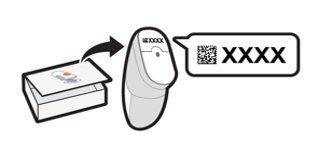
Exceptions to Consider:
If you don’t enter a sensor code, you will be prompted to manually calibrate your CGM using values obtained from a blood glucose meter and fingersticks. You will also be prompted to calibrate twice after sensor warmup before you will begin receiving Dexcom G6 readings. Then, you will be prompted to calibrate 12 hours later and once more at the 24-hour mark (another 12 hours later). For the rest of your 10-day session, you will be prompted to calibrate once every 24 hours.
If you receive a calibration notification outside of your scheduled calibrations, the system didn’t accept your most recent calibration or your meter value is very different from your G6 reading. You must calibrate immediately when the G6 notifies you. If you haven’t calibrated when notified, your G6 may not be accurate, so use your glucose meter to make treatment decisions until you calibrate your G6.
How Do I Calibrate?
Take a fingerstick with your meter, and enter the meter value into your display device. When taking a fingerstick, it’s important to do it correctly. Make sure you thoroughly wash and dry your hands right before. And remember: Always use your finger, never another site.
View more information on CGM calibration when using the G6 app.
* Fingersticks required for diabetes treatment decisions if symptoms or expectations do not match readings.
LBL020533 Rev002
Related articles
What is a sensor code and why do I need one?
A sensor code allows you to use the Dexcom G6 CGM System without the need for fingersticks or calibrations.* When you start a new sensor, you must enter a code into your display device.
Does the G6 accept calibrations?
The option to enter calibrations was included to allow a user to manually calibrate the system in case the start-up calibration code is lost.
Why is the G6 app asking for calibrations after I entered a sensor code?
This may happen when you manually end a sensor session and start a new sensor session too quickly. The Transmitter gets updates from the app every 5 minutes.
Do I have to put the sensor code in every time I start a new sensor?
You will need to put in the sensor code from the sensor each time you start a new one.
