What is a sensor code and why do I need one?
A sensor code allows you to use the Dexcom G6 CGM System without the need for fingersticks or calibrations.* When you start a new sensor, you must enter a code into your display device, as each sensor has its own code printed on the back of the adhesive patch.
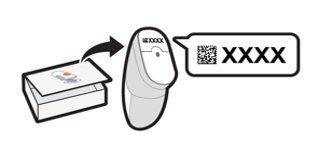
Do not use a code from a different sensor or make up a code. If you do, your sensor will not work as well and could display inaccurate data. If you lose the sensor code, you may calibrate your Dexcom G6 using fingersticks. In the event that you do lose your sensor code, though, please click here for further instruction.
* Fingersticks required for diabetes treatment decisions if symptoms or expectations do not match readings.
LBL019054 Rev002
Related articles
Does Dexcom G7 have a sensor code?
Dexcom G7 is factory calibrated. Unlike G6 sensors, the G7 sensors are pre-programmed with the factory calibration setting so you don’t need to enter a sensor code.
I lost my Dexcom sensor code. What do I do?
Without your sensor code, you’ll need to calibrate twice after your 2-hour sensor warmup is complete, a third time 12 hours later, a fourth time 12 hours after that, and then once every 24 hours.
Do I have to put the sensor code in every time I start a new sensor?
You will need to put in the sensor code from the sensor each time you start a new one.
Explain the differences between the G6 4-digit code vs.the G7 4-digit code?
The Dexcom G7 sensor is factory calibrated. The 4-digit pairing code found on the G7 Wearable box and Applicator connects your G7 sensor to your smart device or receiver through bluetooth.
