
Dexcom G6
How it works
The Dexcom G6 Continuous Glucose Monitoring (CGM) system sends your glucose numbers to a smart device* every 5 minutes without fingersticks† or scanning. Trend arrows show where your numbers are heading and how fast, making it easier to make better management decisions.
†If your glucose alerts and readings from the G6 do not match symptoms or expectations, use a blood glucose meter to make diabetes treatment decisions.

Real-time readings without fingersticks†
There’s a better solution to your diabetes management that will give you the power to make informed decisions in the moment without stopping to prick your finger.† Getting started with Dexcom G6 is quick and easy.
†If your glucose alerts and readings from the G6 do not match symptoms or expectations, use a blood glucose meter to make diabetes treatment decisions.
Compatible smart devices sold separately*
Compatible smart devices sold separately*

Small, discreet wearable
A slim sensor continuously measures glucose levels just beneath the skin and wirelessly sends your numbers to a display device via the attached transmitter.

Options to view your numbers
View your real-time glucose numbers on your compatible smart device,* insulin pump,‡ or a small Dexcom receiver. You can also use Dexcom G6 with compatible digital health apps and devices.

A closer look at the Dexcom G6 mobile app
The app displays your glucose numbers at a glance on a smart device,* and customizable alerts can notify you before you go too low or when you're too high.

Simple alerts that keep you informed
The Dexcom G6 app gives you the flexibility to customize alert sounds and settings to best fit your lifestyle. It can also deliver alerts before you go too low and when you’re too high, enabling you to gain greater glucose control and peace of mind.
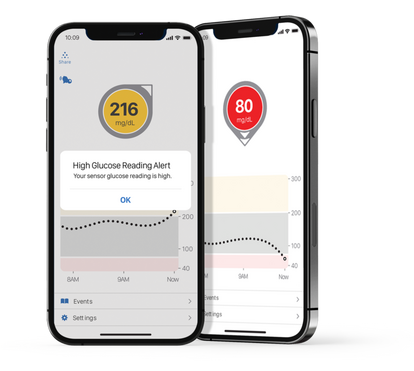

Proven to lower A1C
Dexcom CGM helps you spend more time in range, and is proven to lower A1C and reduce hyper- and hypoglycemia.1-5
The power of time in range
Studies show that Dexcom CGM use is proven to increase time in range (TIR).1-5 TIR is a powerful supplement to A1C because it shows a more complete picture of glucose variations.
Both of the graphs below represent people who have what is considered to be a target A1C of 7%. Looking at time in range reveals that although both have the same A1C, one has greater glucose control than the other.

Track your progress with Dexcom Clarity, the #1 recommended diabetes software6
Managing diabetes can be complex. But with Dexcom Clarity, tracking your progress makes things simpler. You’ll be able to view your data in easy-to-read graphs, see monthly and daily trends, and gain insights from other statistics. You can even share this data with your healthcare provider right from the Dexcom Clarity app.||,¶

Not on an Automated Insulin Delivery (AID) System?
Learn about Dexcom G7, our upgraded CGM.
Get Started with Dexcom
Take the first step towards better health! Glucose health is a critical part of overall health, and Dexcom has the best sensing solution for you or your loved one regardless of your health goals. We'll make getting started easy from the comfort of your home.
Our experts are here to help.
†If your glucose alerts and readings from the G6 do not match symptoms or expectations, use a blood glucose meter to make diabetes treatment decisions. ‡To learn more about insulin pump integrations and compatibility with Dexcom G6, visit dexcom.com/g6/integrations-and-compatibility. §Separate Follow app and internet connection required. Users should always confirm readings on the Dexcom G6 app or receiver before making treatment decisions. ||Patient must first sync their Dexcom G6 data with the Dexcom Clarity app and consent to share their data with their healthcare provider. An internet connection is required for patients to send their glucose data to Dexcom Clarity via a compatible smart device. ¶Do not use Dexcom Clarity for treatment decisions such as dosing insulin. The user should follow instructions on the continuous glucose monitoring system.
1 Beck, RW, et al. JAMA. 2017;317(4):371-378. 2 Beck RW, et al. Ann Intern Med. 2017;167(6):365-374. 3 Martens T, et al. JAMA. 2021;325(22):2262-2272. 4 Laffel LM, et al. JAMA. 2020;323(23):2388-2396. 5 Welsh JB, et al. J Diabetes Sci Technol. 2022:19322968221099879. 6 dQ&A Diabetes Connections Q1 2020. 2020.
BRIEF SAFETY STATEMENT Failure to use the Dexcom G6 Continuous Glucose Monitoring System (G6) and its components according to the instructions for use provided with your device and available at https://www.dexcom.com/safety-information and to properly consider all indications, contraindications, warnings, precautions, and cautions in those instructions for use may result in you missing a severe hypoglycemia (low blood glucose) or hyperglycemia (high blood glucose) occurrence and/or making a treatment decision that may result in injury. If your glucose alerts and readings from the G6 do not match symptoms or expectations or you’re taking over the recommended maximum dosage amount of 1000mg of acetaminophen every 6 hours, use a blood glucose meter to make diabetes treatment decisions. Seek medical advice and attention when appropriate, including for any medical emergency.
Failure to use the Dexcom G7 Continuous Glucose Monitoring System (G7) and its components according to the instructions for use provided with your device and available at https://www.dexcom.com/safety-information and to properly consider all indications, contraindications, warnings, precautions, and cautions in those instructions for use may result in you missing a severe hypoglycemia (low blood glucose) or hyperglycemia (high blood glucose) occurrence and/or making a treatment decision that may result in injury. If your glucose alerts and readings from the G7 do not match symptoms, use a blood glucose meter to make diabetes treatment decisions. Seek medical advice and attention when appropriate, including for any medical emergency.
