
Dexcom apps
Better understand and manage your diabetes in real time with our integrated suite of apps that works seamlessly with Dexcom Continuous Glucose Monitoring (CGM) systems.

See your glucose levels 24/7
Paired with your Dexcom sensor, the Dexcom G6 and Dexcom G7 apps enable you to see your glucose levels without fingersticks.*,† Access valuable insights, and share data with Followers‡ and healthcare providers.§,||
*If your glucose alerts and readings from the G6 or G7 do not match symptoms or expectations, use a blood glucose meter to make diabetes treatment decisions.
Smart devices sold separately.¶
Smart devices sold separately.¶
Supporting Dexcom apps

Dexcom Clarity
Discover trends and insights that can be shared with your healthcare provider.
The Dexcom Clarity app lets you see your glucose trends, time in range, and more, allowing you to better track your progress. You can even share your CGM data with your healthcare provider to review together during appointments.#,** Learn more about Dexcom Clarity.

Dexcom Follow app
Allow friends and family to see your glucose levels.
Dexcom G6 and Dexcom G7 let you share your glucose levels with up to 10 people who use the separate Dexcom Follow app, giving you an added layer of support.‡ Followers can see your glucose numbers remotely from their smart device.¶ Learn more about Dexcom Follow.

Device compatibility
Once you’ve received your Dexcom CGM System, you can download our mobile or smart watch apps†† to your compatible smart device.¶ When the sensor is paired with the apps, you’ll be able to continuously see your glucose numbers and enable other features like alerts and data sharing.
Most connected ecosystem1
Dexcom CGM Systems are built to connect with a wide range of connected partners and digital health apps. From pumps and pens** to lifestyle and health apps, Dexcom gives you the flexibility to choose from a wide range of tools to manage diabetes your way.
The Dexcom apps on Connect IQ are only for secondary display of data from the Dexcom CGM system and are for passive monitoring purposes only. Confirm all diabetes treatment decisions on your Dexcom G6 app. The Dexcom apps on Connect IQ are not intended to replace the Dexcom CGM System, nor replace self-monitoring practices as advised by a physician. All therapeutic decisions, including those regarding calculating insulin or other drug doses, should not be based on data displayed in the Dexcom apps on Connect IQ.
Find the right Dexcom CGM System for you
Wherever you are in your diabetes journey, we have a RT-CGM to fit your needs. See our products comparison to learn more.

Dexcom G7
For those looking for the most accurate CGM system1 that’s also our easiest to use. Dexcom G7 connects to multiple pump brands and digital health apps.
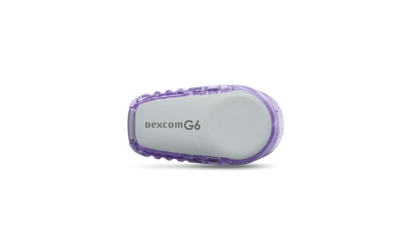
Dexcom G6
For those looking to connect their CGM system to an automated insulin delivery system, such as a connected pump.§
*If your glucose alerts and readings from the G6 or G7 do not match symptoms or expectations, use a blood glucose meter to make diabetes treatment decisions. †The Dexcom G6 and Dexcom G7 apps are not interchangeable with the same sensor. ‡Separate Follow app and internet connection required. Users should always confirm readings on the Dexcom G6 or Dexcom G7 app or receiver before making treatment decisions. §An internet connection is required to send data to Dexcom Clarity. ||Patient must first sync their Dexcom G6 or Dexcom G7 data with the Dexcom Clarity app and consent to share their data with their healthcare provider. ¶To view a list of compatible devices, visit dexcom.com/compatibility. #Register for Dexcom Clarity at clarity.dexcom.com/professional/registration. **Do not use Dexcom Clarity for treatment decisions such as dosing insulin. The user should follow instructions on the continuous glucose monitoring system. ††Connected smart device required to display readings on watch. ‡‡To learn more about insulin pump integrations and compatibility with Dexcom G6 and Dexcom G7, visit dexcom.com/en-us/partnerships/integrations-and-compatibility.
1 Dexcom, data on file, 2022.
BRIEF SAFETY STATEMENT Failure to use the Dexcom G6 Continuous Glucose Monitoring System (G6) and its components according to the instructions for use provided with your device and available at https://www.dexcom.com/safety-information and to properly consider all indications, contraindications, warnings, precautions, and cautions in those instructions for use may result in you missing a severe hypoglycemia (low blood glucose) or hyperglycemia (high blood glucose) occurrence and/or making a treatment decision that may result in injury. If your glucose alerts and readings from the G6 do not match symptoms or expectations or you’re taking over the recommended maximum dosage amount of 1000mg of acetaminophen every 6 hours, use a blood glucose meter to make diabetes treatment decisions. Seek medical advice and attention when appropriate, including for any medical emergency. BRIEF
SAFETY STATEMENT: Failure to use the Dexcom G7 Continuous Glucose Monitoring System (G7) and its components according to the instructions for use provided with your device and available at https://www.dexcom.com/safety-information and to properly consider all indications, contraindications, warnings, precautions, and cautions in those instructions for use may result in you missing a severe hypoglycemia (low blood glucose) or hyperglycemia (high blood glucose) occurrence and/or making a treatment decision that may result in injury. If your glucose alerts and readings from the G7 do not match symptoms, use a blood glucose meter to make diabetes treatment decisions. Seek medical advice and attention when appropriate, including for any medical emergency.
