Dexcom G7: How it works
Powerful glucose monitoring
that's also easy to use2

View your glucose numbers without routine fingersticks*
A small wearable sends real-time glucose readings to the Dexcom G7 app or receiver up to every 5 minutes, no routine fingersticks* or scanning required. You’ll see where you are, where you’re headed, and where you’ve been, making it easier to make better diabetes management decisions.

Dexcom G7
1: All-in-one wearable sensor
2: Sensor applicator
3: Display device†
Want the Dexcom G7 app on your smartphone?†
Customizable alerts that work for you.
The Dexcom G7 app gives you the flexibility to customize alert sounds and settings to best fit your lifestyle and needs.
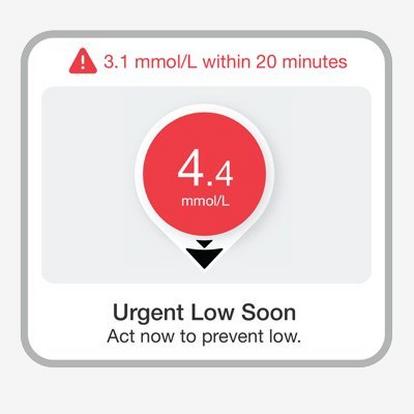
Urgent Low Soon
Provides a 20-minute advance warning of when you’ll reach 3.1 mmol/L so that you can act quickly and avoid a potential hypoglycemic event.
Provides a 20-minute advance warning of when you’ll reach 3.1 mmol/L so that you can act quickly and avoid a potential hypoglycemic event.
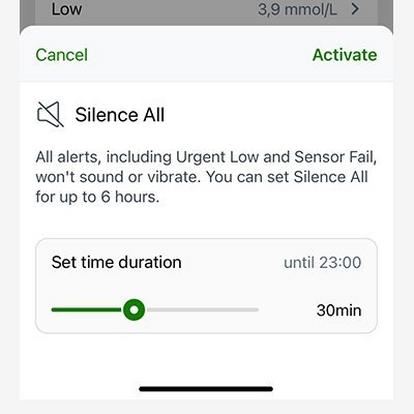
Silence All
With this setting, all alerts will not sound or vibrate for up to 6 hours. Visual notifications will still appear on the lock screen.
With this setting, all alerts will not sound or vibrate for up to 6 hours. Visual notifications will still appear on the lock screen.

Delay 1st Alert
Enables you to delay your first High alert until your sensor reading is high for a while, allowing you to make your glucose alerts work for you.
Enables you to delay your first High alert until your sensor reading is high for a while, allowing you to make your glucose alerts work for you.
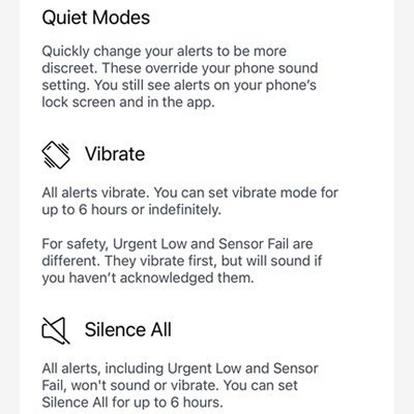
Quiet Mode
When this setting is enabled all your Dexcom G7 alerts will vibrate. Your Urgent Low Glucose and Technical Alerts will still escalate to sound if not acknowledged.
When this setting is enabled all your Dexcom G7 alerts will vibrate. Your Urgent Low Glucose and Technical Alerts will still escalate to sound if not acknowledged.
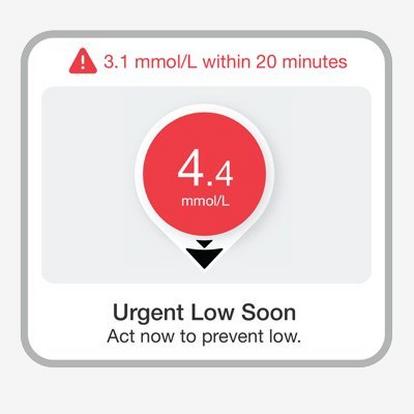
Urgent Low Alert
Alerts you when your sensor reading is at 3.1 mmol/L or below. This alert cannot be turned off or silenced.
Alerts you when your sensor reading is at 3.1 mmol/L or below. This alert cannot be turned off or silenced.

Low Glucose Alert
Alerts you when your sensor reading is at or below the level you set. Customize this setting to enable tighter control and help get ahead of lows.
Alerts you when your sensor reading is at or below the level you set. Customize this setting to enable tighter control and help get ahead of lows.

High Glucose Alert
Alerts you when your sensor reading is at or above the level you’ve set. It’s the yellow line on the trend graph.
Alerts you when your sensor reading is at or above the level you’ve set. It’s the yellow line on the trend graph.
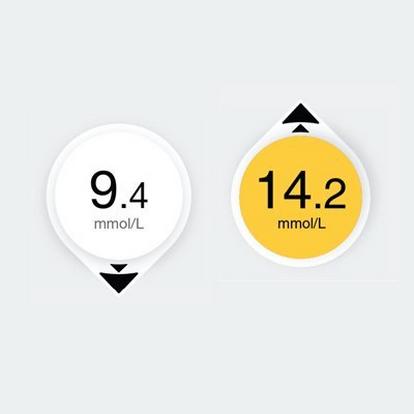
Rising & Falling Fast Alerts
Let's you know when your sensor readings are changing quickly. You’ll see double arrows on your glucose reading. These alerts can be turned off in the Profile tab.
Let's you know when your sensor readings are changing quickly. You’ll see double arrows on your glucose reading. These alerts can be turned off in the Profile tab.

Track your progress. Reach your goals.
You can track your progress by viewing the integrated Dexcom Clarity card right in the Dexcom G7 app. View insights into your glucose patterns simply by swiping up to view the Clarity card. The more you know, the easier it is to stay in range, which can help lower your A1C.3-8
New to Dexcom? Get started with Dexcom G7.
If you are new to Dexcom CGM, fill out the Get Started form to get a free benefits check.
* Routine fingersticks required for diabetes treatment decisions if symptoms or expectations do not match readings.
† Smart devices sold separately. For a list of compatible devices, please visit dexcom.com/compatibility‡ Patients reported that 94% of Dexcom G7 sensors worn were comfortable to wear (mild, no discomfort).
§Compared to a prior generation Dexcom CGM System.
1 Dexcom data on file, 2023.
2 Dexcom G7 User Guide, 2023.
3 Beck RW, et al. JAMA. 2017;317(4):371-378.
4 Beck RW, et al. Ann Intern Med. 2017;167(6):365-374.
5 Martens T, et al. JAMA. 2021;325(22):2262-2272.
6 Laffel LM, et al. JAMA. 2020;323(23):2388-2396.
7 Welsh JB, et al. J Diabetes Sci Technol. 2022:19322968221099879.
8 Heinemann L, et al. Lancet 2018;391 :1367-77.
† Smart devices sold separately. For a list of compatible devices, please visit dexcom.com/compatibility‡ Patients reported that 94% of Dexcom G7 sensors worn were comfortable to wear (mild, no discomfort).
§Compared to a prior generation Dexcom CGM System.
1 Dexcom data on file, 2023.
2 Dexcom G7 User Guide, 2023.
3 Beck RW, et al. JAMA. 2017;317(4):371-378.
4 Beck RW, et al. Ann Intern Med. 2017;167(6):365-374.
5 Martens T, et al. JAMA. 2021;325(22):2262-2272.
6 Laffel LM, et al. JAMA. 2020;323(23):2388-2396.
7 Welsh JB, et al. J Diabetes Sci Technol. 2022:19322968221099879.
8 Heinemann L, et al. Lancet 2018;391 :1367-77.
