Where can I find when I last calibrated?
You can check your receiver for information about your CGM at any time.
To do this, follow the steps below:
- Go to the Main Menu by pressing the center (or select) button
- Using the down button scroll to the Settings Menu
- From the Settings menu, press the up or down button to scroll to “Device Info” and press the center button
- Information about your sensor session and system will appear. Scroll down to see all of the Device Info
- Press the left button to return to the Settings menu.
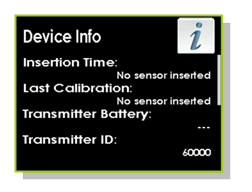
LBL011740 Rev001
Related articles
What does Calibration Not Used mean on my G7 CGM?
If you have entered a calibration, you may see Calibration Not Used in your History tab. This means that your Dexcom G7 sensor was not able to use the calibration you entered.
What does Calibration Not Used mean on my G7 CGM?
If you have entered a calibration, you may see Calibration Not Used in your History tab. This means that your Dexcom G7 sensor was not able to use the calibration you entered.
