Where can I find when I last calibrated?
You can check your receiver for information about your CGM at any time.
To do this, follow the steps below:
- Go to the Main Menu by pressing the center (or select) button
- Using the down button scroll to the Settings Menu
- From the Settings menu, press the up or down button to scroll to “Device Info” and press the center button
- Information about your sensor session and system will appear. Scroll down to see all of the Device Info
- Press the left button to return to the Settings menu.
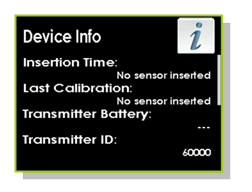
LBL011740 Rev001