How do I sign up for a Dexcom account?
You need to create a Dexcom account to log in and use Dexcom software products like the G6 app and Clarity.
If you are caring for a Dexcom user who is under 18 years old, you’ll need to create an account for yourself first and then link a dependent account to your account. For more information on dependent accounts, view our FAQ on how to create a dependent account.
Follow the steps below to create an account for yourself:
- Go to uam1.dexcom.com
- Tap Sign Up, tap the circle next to New Dexcom Account, and choose Next to begin the process of setting up your Dexcom account.
- Sign up with your personal email address. You will use this email address as your username to login to Dexcom software products.
- Tap the box to agree to Dexcom Terms of Use and Privacy Policy.
- Tap Next to continue.
- An email confirmation will be sent to the email address you entered. Login to this email to confirm your Dexcom account before proceeding through the sign-up process.
- Once you confirm your email, you’ll see the below window indicating you’ve successfully started the process to create a Dexcom account. Start filling out the information, tap next, and follow the steps to finish setting up your account.
- After you’ve successfully created your Dexcom account, you’ll see the below confirmation screen. Tap Log in to log in with your username and password. If you need to add a dependent account, tap Add Dependent Account.
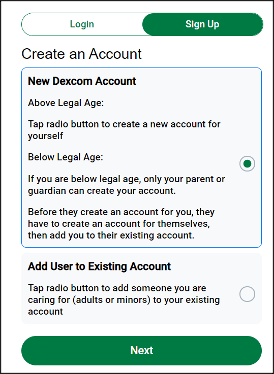
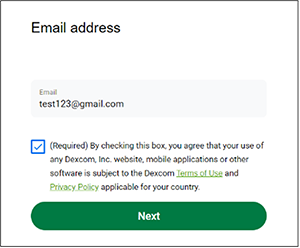
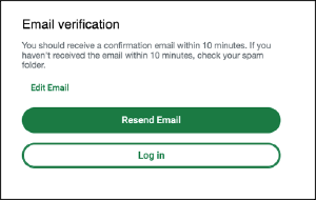
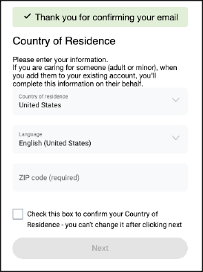
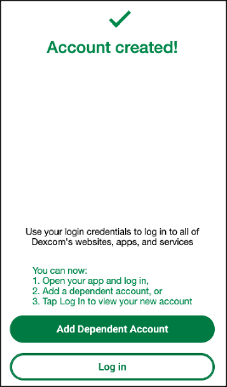
Congratulations on creating your Dexcom account! You’ll use the same username and password to login into all Dexcom software products.
LBL022108 Rev001
Related articles
How do I create a dependent account?
If you are a caregiver of a Dexcom user who is under 18 years old, you must
create a dependent account for them to login to our software products,
including the Dexcom G6 app and CLARITY.
How Do I Create an Online Account?
To create an online account with Dexcom, take the following steps.
