How do I create my dependent’s account?
If you’re caring for a Dexcom user (minor or adult) you must create a dependent account for them to log in to their Dexcom CGM app or Clarity account.
First, create your own account, if you haven’t already. To learn how to create your Dexcom account, see <<Add link to FAQ: How do I create an account using my email?>> and <<Add link to FAQ: How do I create an account using my mobile number?>>
Once you have an account, follow these instructions to create a dependent account.
Instructions | |
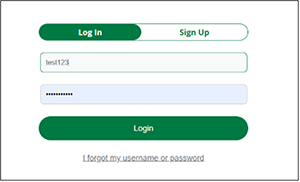 | To create the account:
|
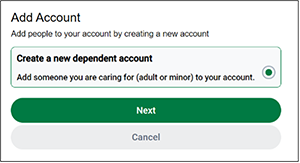 |
|
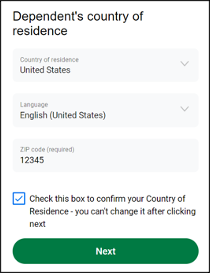 | Follow the onscreen instructions to continue setting up the account. Note: Always use your dependent’s username and password to log in to their Dexcom CGM app or Clarity account. Otherwise, you won’t see their data. |
MAT-0065
