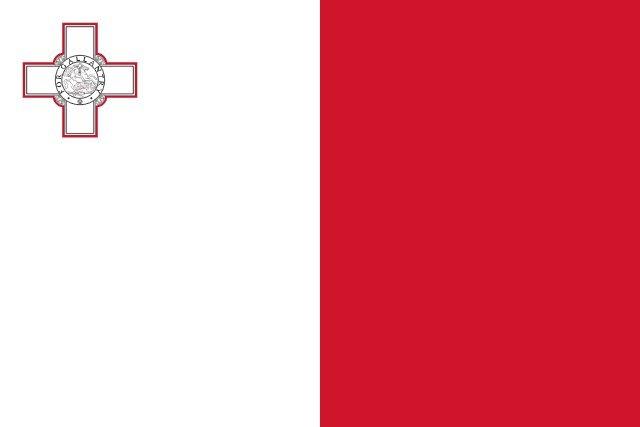Troubleshooting Dexcom G6 CGM System
Updating Your Device Software
Why am I being asked to update my phone's operating system (OS) to continue getting Dexcom app updates?
Each year we assess whether to keep supporting older Operating Systems (OS) for Dexcom apps.
Using the Follow App
What are the recommended Android phone settings?
Your phone settings can prevent the Dexcom Follow app from working. Learn more about the settings that will allow your app to work as expected. App PauseOn Android 10 and above, Pause temporarily disables apps.
Why was I asked to update my Dexcom Follow app?
The latest Follow release contains important updates to the app that improve user experience and enable Dexcom to better serve its customers.
What are the recommended iPhone settings?
Your phone settings can prevent the Dexcom Follow app from working. Learn more about the settings that will allow your app to work as expected.
Sensor Adhesion Issues
How can I avoid irritated or sensitive skin caused by the sensor adhesive?
Please find the answer here
Troubleshooting (Setting Up Your System)
I'm having trouble getting started - what should I do?
Check out our Downloads and Guides (http://www.dexcom.com/IFU/g6/international) section for support or contact your local Dexcom Representative.
Using Your Sensor and Transmitter
Can the sensor be restarted after 10 days?
No. The new Dexcom G6 CGM system is designed to eliminate the need for fingerstick calibrations* and can be used for 10 days without restart.
Setting Up Your Smartphone or Receiver
How do I set up the Dexcom G6 with my phone?
The Dexcom G6 app has to be downloaded and is different from the Dexcom G5 Mobile app. (Please note: The G6 system will not work with the G5 Mobile app.) It is available for free from the Apple App or Google Play stores. The app is named "Dexcom G6".
What are the recommended G6 iPhone settings?
Your phone settings can prevent the Dexcom G6 app from working. Learn more about the settings that will allow your app to work as expected. Screen TimeScreen Time's Downtime and App Limits can temporarily disable apps.
Setting Up Sharing and Dexcom Clarity
Will Dexcom Clarity work with G6?
Yes, G6 does work with Clarity. Patients will not need to register again. If you are already sharing with your clinic, the clinic will not need to reconnect.
Why do I see "username or password are incorrect" when I try to log into the Dexcom Clarity app on my smartphone?
Login issues can be caused by having the incorrect country or region selected in your smartphone settings. Within smartphone settings, set the Region (iOS) and Language/Region (Android) to match your Dexcom account then, reinstall the Dexcom Clarity app and try again.