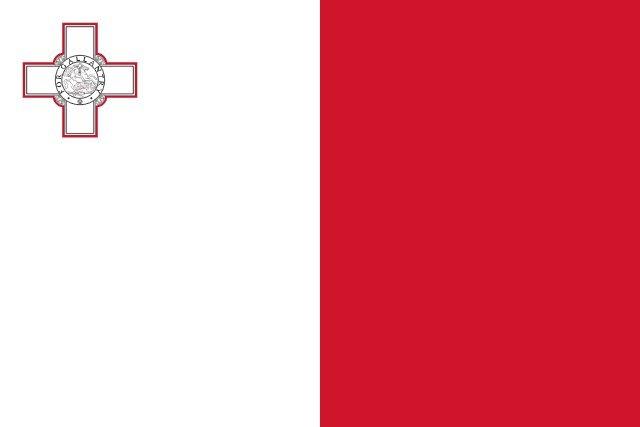Sharing Dexcom G6 with Followers
Using the Follow App
What is the Android Do Not Disturb Permission?
Support for the Android Do Not Disturb Permission was introduced with the release of G6 Android app version 1.9.0. Safety is Dexcom's top priority, so this new app permission is required.
What are the recommended Android phone settings?
Your phone settings can prevent the Dexcom Follow app from working. Learn more about the settings that will allow your app to work as expected. App PauseOn Android 10 and above, Pause temporarily disables apps.
Why was I asked to update my Dexcom Follow app?
The latest Follow release contains important updates to the app that improve user experience and enable Dexcom to better serve its customers.
Does the Follow App work with G6?
Yes, the Follow App works the same way as it did with the Dexcom G5 Mobile. New followers - Download the Dexcom Follow app from the Apple App Store or Google Play Store.
Using the Dexcom CGM App
How do I share my G6 glucose data with followers?
Dexcom Share is a feature within the G6 app that allows for remote monitoring. One person, (the Sharer) may share their CGM data with another person (the Follower). To setup Share simply press the Share icon in the app and follow the onscreen instructions.