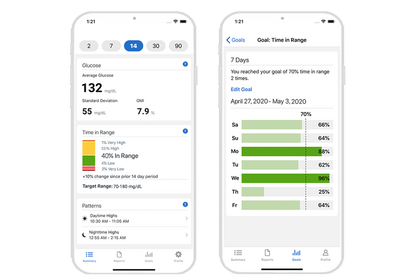
Dexcom CLARITY
Diabetes Management Software
Dexcom CLARITY software for your compatible smartphone* or computer is an important part of your diabetes management. Log in with your existing Dexcom account to identify glucose patterns and, with your healthcare professional, find ways to improve your management.
You can connect your CLARITY data with your clinic for review anytime, even remotely. Using the Dexcom CLARITY app, enter the code you get from your clinic.
Just tap Profile > Authorise Sharing and follow the instructions.
Just tap Profile > Authorise Sharing and follow the instructions.
Download the Dexcom CLARITY app from Apple or the Google Play Store with a compatible mobile device or refer to the "Using Your G6" guide for details.
Access key measurements with Dexcom CLARITY
Track Your Numbers
View Your Patterns
Get Notifications
Set your goals
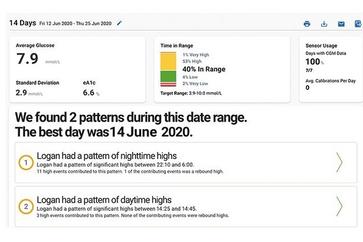
Diabetes Management Software
Managing diabetes can be complicated. Simplify how you manage your diabetes using Dexcom CLARITY data reporting. Quick access to a variety of reports can help you better assess and understand your health insights.
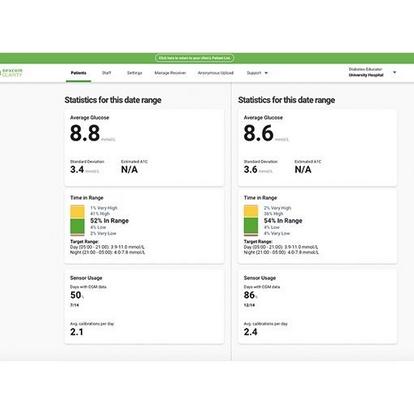
Comparing Glucose Data, Made Simple
With Dexcom CLARITY’s compare feature, you can evaluate your glucose improvement over time. Identify problem areas with the comprehensive data tool and evaluate if your diabetes management solutions are working.
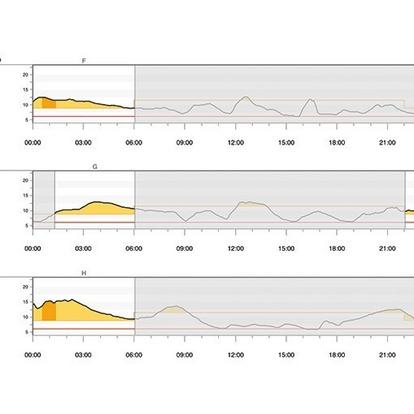
Easily Track Your Patterns
Dexcom CLARITY’s Patterns report shows your patterns of highs and lows at a glance.
The Patterns report gives context to the frequency, duration, and intensity of hypo- and hyperglycemia patterns. This helps you prioritise your diabetes management.

Get Glucose Insights on the Go with the Dexcom CLARITY app
View glucose statistics and get weekly notifications† to track your progress anytime, anywhere! Download from the Apple or Google Play store and log in with your Dexcom account information to:
• Access key glucose statistics like patterns and time in range.
• Authorise data sharing with your clinic for more efficient appointments.
• Save, print or email all of the Dexcom CLARITY reports.
• Authorise data sharing with your clinic for more efficient appointments.
• Save, print or email all of the Dexcom CLARITY reports.
Download the Dexcom CLARITY app from Apple or the Google Play Store with a compatible mobile device or refer to the "Using Your G6" guide for details.
Interoperable Devices
Certain devices are interoperable with Dexcom CLARITY.
The interoperable devices may not be available in all countries.
The interoperable devices may not be available in all countries.
mylife App from Ypsomed
The mylife App from Ypsomed shares Dexcom G6 CGM data to Dexcom CLARITY to assist people with diabetes and their healthcare professionals in the review, analysis, and evaluation of historical CGM data to support effective diabetes management. The CGM data are used as an input to Dexcom CLARITY, without controlling or altering the functions or parameters of any connected devices. The Dexcom CLARITY software and the mylife App from Ypsomed communicate via a secure cloud-based data exchange.
* For a list of compatible smart devices, please visit www.dexcom.com/compatibility.
† Notifications and emails are only available for users who opt in and use the Dexcom CGM app.
† Notifications and emails are only available for users who opt in and use the Dexcom CGM app.
BRIEF SAFETY STATEMENT The web-based Dexcom CLARITY software is intended for use by both home users and healthcare professionals to assist people with diabetes in the review, analysis, and evaluation of historical CGM data to support effective diabetes management. It is intended for use as an accessory to Dexcom CGM devices with data interface capabilities. Caution: The software does not provide any medical advice and should not be used for that purpose. Home users must consult a healthcare professional before making any medical interpretation and therapy adjustments from the information in the software. Caution: Healthcare professionals should use information in the software in conjunction with other clinical information available to them.
