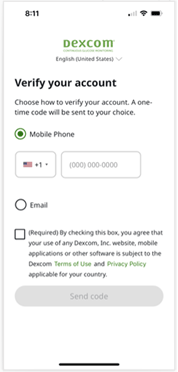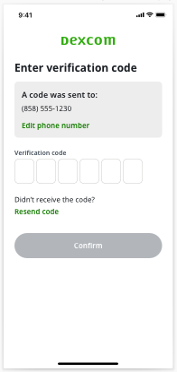If you create an account with your email address, that becomes your Dexcom user ID. You’ll use it to log in to all Dexcom apps and services.
Instructions | |
| To verify your account using email: - Open the Dexcom app or go to the website’s login page
- Select Email.
- Enter your email address.
- If you accept the Terms of Use and Privacy Policy, check the box.
- Select Send code. We’ll email you a code to verify your identity. This safety measure helps protect your personal information.
|
| When you get the code: - Enter the numbers.
- Select Confirm.
- Follow onscreen instructions to continue setting up your account.
|