Dexcom Apps†
Our suite of apps work seamlessly with your Dexcom Continuous Glucose Monitoring (CGM) System for more support and convenience.

Dexcom CGM Apps
Monitor daily glucose levels
Paired with your Dexcom sensor, the Dexcom CGM app enables you to always know your glucose number with a glance at your smart device† and have quick access to your glucose data with Dexcom’s software. All Dexcom Continuous Glucose Monitoring (CGM) Systems have a CE mark, so that you can make better diabetes treatment decisions without confirmatory finger pricks* or calibration. Once you’ve received your Dexcom system, you can download our mobile or smartwatch apps to your compatible smart device†.
* If your glucose alerts and readings from Dexcom CGM device do not match symptoms or expectations, use a blood glucose meter to make diabetes treatment decisions.
A Dexcom CGM system is required.
Supporting Dexcom Apps
Download the apps below to enhance the functionality of your chosen Dexcom CGM system
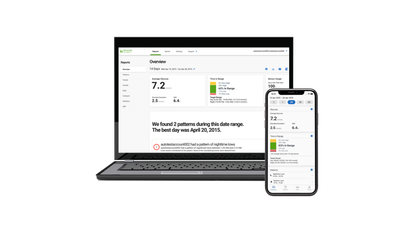
Dexcom CLARITY‡
Discover trends and insights that can be shared with your healthcare professional
Managing diabetes can be complicated. But with Dexcom CLARITY, diabetes data reporting and management can be simple. The CLARITY app‡ lets you view your time in range, statistical data and trends. You can even email this information to your healthcare professional – right from the Dexcom CLARITY webpage. Learn more about Dexcom CLARITY

Dexcom Follow App§
Allow friends and family to see your glucose levels
Dexcom G6 and Dexcom G7 come with a built-in Dexcom Share feature, so you can let up to 10 people follow your glucose levels, giving you a support network. By downloading the Dexcom Follow app§ and enabling the data sharing function with the followers of your choice, your support network can view your glucose data directly from their smart device§, whether they’re down the street or across the country.

Device Compatibility
Once you’ve received your Dexcom CGM system, you can download our mobile or smartwatch* apps to your compatible smart device†. When the sensor is paired with the apps†, you’ll be able to continuously see your glucose numbers with a glance and enable other features like alerts and data sharing††.
Only available with Dexcom G6 and Dexcom G7
Watch can only be used in conjunction with a compatible smartphone†
Watch can only be used in conjunction with a compatible smartphone†
Dexcom CGM Highlights
- No finger pricks.* No scanning.
- Better informed treatment decisions‖
- Customisable alerts
- Lower HbA1c. More Time in Range 1,2
Explore the Dexcom CGM Range
We have a range of Real-Time CGM Systems tailored to meet your needs. Explore our products to find the right one for you.
References:
*If your glucose alerts and readings from Dexcom CGM device do not match symptoms or expectations, use a blood glucose meter to make diabetes treatment decisions.
†Display device sold seperately. For a list of compatible smart devices, please visit www.dexcom.com/compatibility. A compatible smartphone is needed to transfer glucose levels to a compatible smartwatch. The optional receiver may be purchased through the Dexcom Store.
‡An internet connection is required to send data to Dexcom Clarity. For a list of compatible smart devices, please visit dexcom.com/compatibility.
§ Internet connectivity required for data sharing. Following requires the use of the Dexcom Follow App on a compatible smart device. Followers should always confirm readings on the Dexcom CGM App or receiver before making treatment decisions.
|| Discuss with your HCP on how to use CGM information to manage diabetes.
1 Beck RW, et al. JAMA. 2017;317(4):371-378.
2 Welsh, JB et al. Diabetes Technol Ther. 2019;21(3)
*If your glucose alerts and readings from Dexcom CGM device do not match symptoms or expectations, use a blood glucose meter to make diabetes treatment decisions.
†Display device sold seperately. For a list of compatible smart devices, please visit www.dexcom.com/compatibility. A compatible smartphone is needed to transfer glucose levels to a compatible smartwatch. The optional receiver may be purchased through the Dexcom Store.
‡An internet connection is required to send data to Dexcom Clarity. For a list of compatible smart devices, please visit dexcom.com/compatibility.
§ Internet connectivity required for data sharing. Following requires the use of the Dexcom Follow App on a compatible smart device. Followers should always confirm readings on the Dexcom CGM App or receiver before making treatment decisions.
|| Discuss with your HCP on how to use CGM information to manage diabetes.
1 Beck RW, et al. JAMA. 2017;317(4):371-378.
2 Welsh, JB et al. Diabetes Technol Ther. 2019;21(3)
